Why is search important?
Search is considered one of the most crucial functionalities in an online shop because it provides users with a shortcut to finding the products, they are interested in. A common assumption is that the significance of a good search function grows exponentially with the size of the inventory, as it offers a quick alternative to navigating through categories. Users who have a specific product in mind are often the most likely to utilise the search function and are simultaneously more inclined to complete a purchase.
To validate this assumption, we have examined user data from our client, Greendozer, who had their Magento 2 online shop developed with Algolia as the search engine. The integration is built upon Novicell's proprietary Algolia integration module, ensuring lightning-fast speed, efficiency, and comprehensive data insights.
Based on a month's worth of user data, we were able to compile these statistics:
- 26.8% of interactive visitors utilised the search function at least once. Interactive visitors refer to users who land on a page and perform at least one action before leaving.
- 51.9% of users who made a purchase engaged in at least one search.
- Users who used the shop's search function, on average, used it 4 times for either search or filtering within the search results.
Considering these observations, it is clear that the search function is critical. One out of four visitors uses the search function, and over half of the orders originate from visitors who have utilised the search. This implies that visitors who search are twice as likely to purchase compared to those who navigate the shop without searching.
How to Create a Great Ecommerce Search User Experience
To capitalise on the potential within the highly attractive customer segment that utilises search while shopping online, the key lies in establishing a good user experience in on-site search. Abundant well-documented reports online outline the positive user experience associated with on-site search. Drawing from some of these insights and our own experiences, we advocate for three overarching strategies:
Make Search Prominent and Inviting
Users land on an online shop with varying intentions and at different stages of the purchasing process. While some are ready to buy, others are merely browsing. It is crucial to make it clear to them that they can search the site. Search is an integral part of how users navigate, whether they are looking for a specific item they are ready to purchase or browsing more generally at the category or brand level. Search can save users time by bypassing the need to navigate menus to find a particular category and then a specific product.
Always ensure the search field is visible and easily accessible, both on desktop and mobile devices. The easier it is to locate and the more it is aligned with regular navigation, the more it encourages users to search. For online shops with a larger catalogue of products and categories, often requiring a longer path through traditional navigation, the value of search and the accessibility of the search field become even more justified.
An additional opportunity to invite search is by providing an indication of what the user can search for. The user might not necessarily be aware that, besides products, they can also search for categories, brands, articles, and customer service pages.

Create a Seamless Experience with Search
When a user expresses interest in using the search function, it's crucial to provide them with the smoothest experience possible. This can be achieved by offering continuous feedback and guiding users towards accurate search results:
- Display Real-Time Results as the User Searches
Results can be shown in real-time alongside the search bar, typically through autocomplete suggestions displayed below the search field or on the search results page itself. By providing results while the user is typing, you give them a better chance to modify their search if it turns up no or unexpected results.
- Support Typos, Spelling Mistakes, Synonyms, and Alternative Phrases
With an intelligent search engine, you can handle searches that do not match a category or product name perfectly. By accommodating search terms that only partially match relevant results or even entirely different phrasings, you ensure that users do not overlook what they are looking for. For instance, you might have a category named "laptops," but a user searches for "notebooks." The last thing you want is to show the customer an empty results page – especially if you indeed have the products they are seeking, just named differently.
- Enable Cross-Content Searches
Search should be considered an integral part of an online shop and should not be confined to searching only for products and categories. By allowing searches across other relevant content, such as articles, guides, and pages, you can assist the user, particularly when they are looking for non-product-related information. The search field can make it easy for users to find secondary information like locations, store opening hours, return forms, and contact details.
- Handle Empty Searches
In cases where a search yields no results, it is important that the user does not land on an empty page without alternatives to assist them. This could involve displaying similar/related search suggestions, popular searches, most-visited categories, and/or a selection of best-selling products.
Present relevant results and allow for further narrowing down.
Whether the user has searched very specifically for a particular product name, broadly at a category/keyword level, or for non-product-related searches, it is essential to support a good user experience by guiding the user towards what they are looking for. In the search results, priority should be given to the most relevant outcomes, and the user should be provided with the option to refine the results further. There are a few effective ways to achieve this:
Enable filtering/sorting
Make it easy to narrow down a search by offering the same filtering and sorting options that would typically be provided for product listings in categories. Filtering makes it simpler for the user to narrow down the results to only the relevant ones, while sorting allows for displaying the results in an order other than relevance, which is usually the default. Both functionalities serve the common purpose of assisting the user in finding what they are seeking.
Merchandise your products
An intelligent search engine will typically provide quite relevant results and assist the user in finding what they are looking for. However, there might be cases where you are interested in promoting specific products to address an underlying intent in the user's search.
For instance, if a user searches for "iPhone," you might want to promote the latest model of the iPhone instead of the historically best-selling one. This approach caters to the fact that the user might not necessarily know the name of the latest model.
Another example could be a user searching for "jacket." In the winter season, you might want to promote winter jackets over historically best-selling jackets.
By having the ability to curate the search results to align with the user's search intent, not just relying on historical data, you can help users find relevant results more quickly.
Redirect to relevant landing pages
There are cases where it is more relevant for the user to be directed straight to a category, article, page, or similar content based on their search.
For example, a search for a brand name might be more appropriately directed to a specific brand landing page that contains more information about the brand, brand-specific categories, and products, rather than just showing search results.
The same principle applies to more customer service-oriented searches like "help," "contact," "return form," or similar queries, where the goal is to provide the user with the right information rather than specific product results.
Key features in Algolia
Algolia is a search solution renowned for its rapid response times and sleek admin interface. In addition to this, Algolia also offers advanced features such as personalisation and AI-based synonyms. We outline the key features here:
- Fast response times
- Sleek interface for configuration and testing
- Personalisation
- Product recommendations
Fast response times
Algolia is renowned for its incredibly fast response times, delivering search results up to 200 times faster than competitors. In fact, the speed can sometimes be so high that we have considered adding a slight delay to ensure users comprehend that a proper search has been executed. You can test Algolia's speed yourself on websites like https://greendozer.com/.
Sleek interface for configuration and testing
Algolia also offers a sleek interface for configuration and testing, designed to be highly intuitive. The interface guides you through essential setups you need to configure and suggests nice-to-have features you might want to explore later. Of course, we are here to assist you in getting started. After implementing a change, you can A/B test or simply monitor the key performance indicators (KPIs).
Personalisation
Personalisation is another strength of Algolia. In recent years, Algolia has heavily invested in AI and personalisation, resulting in several of their features now leveraging AI to suggest synonyms that enhance your customers' search results. Another advantage of AI is the capacity for personalisation. If this feature is chosen and set up, users will experience an individualised search experience based on their website interaction history.
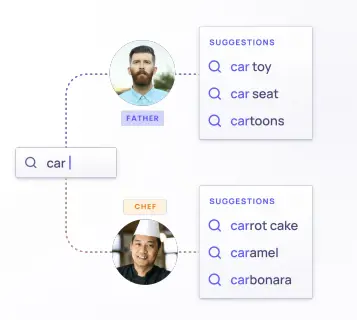
Product recommendations
Recommend is Algolia's significant new feature, offering you the ability to fetch various recommendations for use on your website. These can include AI-based recommendations like "Frequently Bought Together" or "Trending," as well as a merchandising campaign that you can build using different rule sets. The setup process is intuitive, and the response times are impressive.
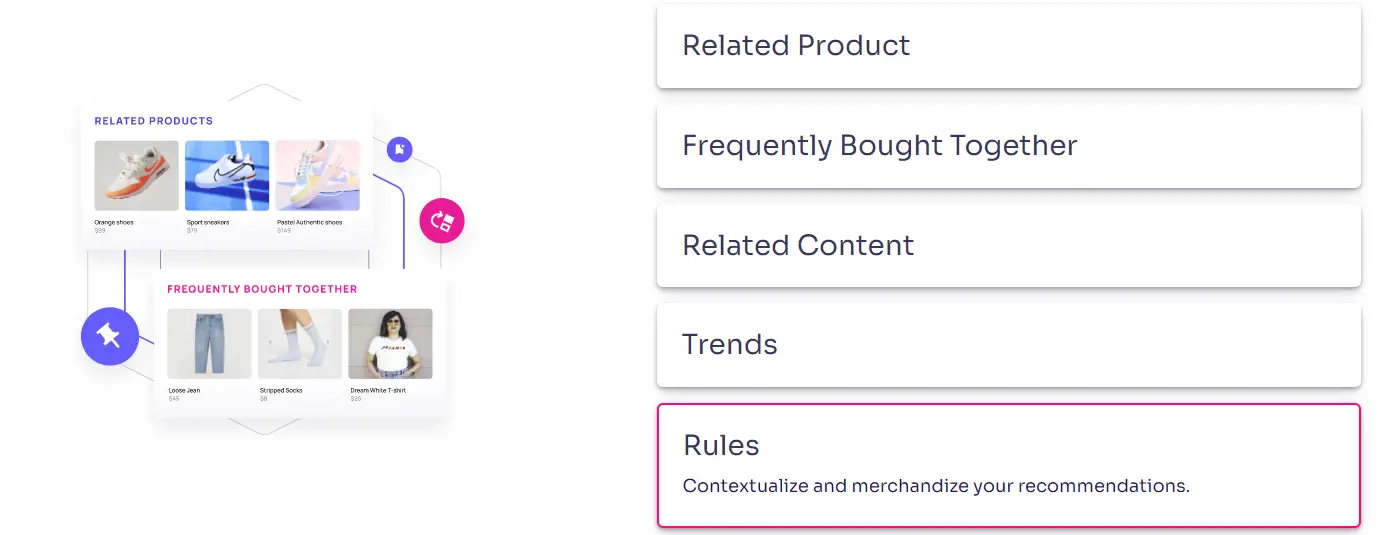
Why Novicell as an Algolia partner
Since 2019, Novicell has specialised in Algolia implementations for e-commerce websites. Through numerous projects, we have gained in-depth experience with the product and now recommend it to a significant portion of our clients. Algolia's consumption-based pricing model makes the product relevant for smaller businesses, especially when the web shop has a multitude of products, categories, and articles that can be challenging to navigate through traditional navigation methods.
Our experience and expertise allow us to deliver an efficient and predictable Algolia implementation with minimal risk of unpleasant surprises that could delay the project or strain the budget. We prioritise creating the best customer experience and enhancing your business. We also assist in building a solution that leverages Algolia's service without runaway monthly costs. Furthermore, we guide you in configuring and A/B testing the many excellent features in Algolia's admin portal.
Algolia fits seamlessly into Novicell's recommendation for the MACH architecture, as Algolia is API-based and cloud-native. MACH involves selecting the best options in the market. We have yet to encounter a client who wants to switch away from Algolia, which often speaks volumes about a product's quality and effectiveness.