Shopify has been busy adding functionality to the platform and you may find yourself still using (and paying for) apps you may no longer need.
Below you may find that Shopify now provides free alternatives to 3rd party apps either through platform functionality or Shopify’s own “1st party“ apps.
Common issues with 3rd party apps
Make sure to inspect permissions you are giving to the app developer when you are installing their app. They may be requesting permissions ranging from accessing information about your store, to accessing details of your product, order and even customer data. Ask yourself, “should this app really need access to all of this data?“
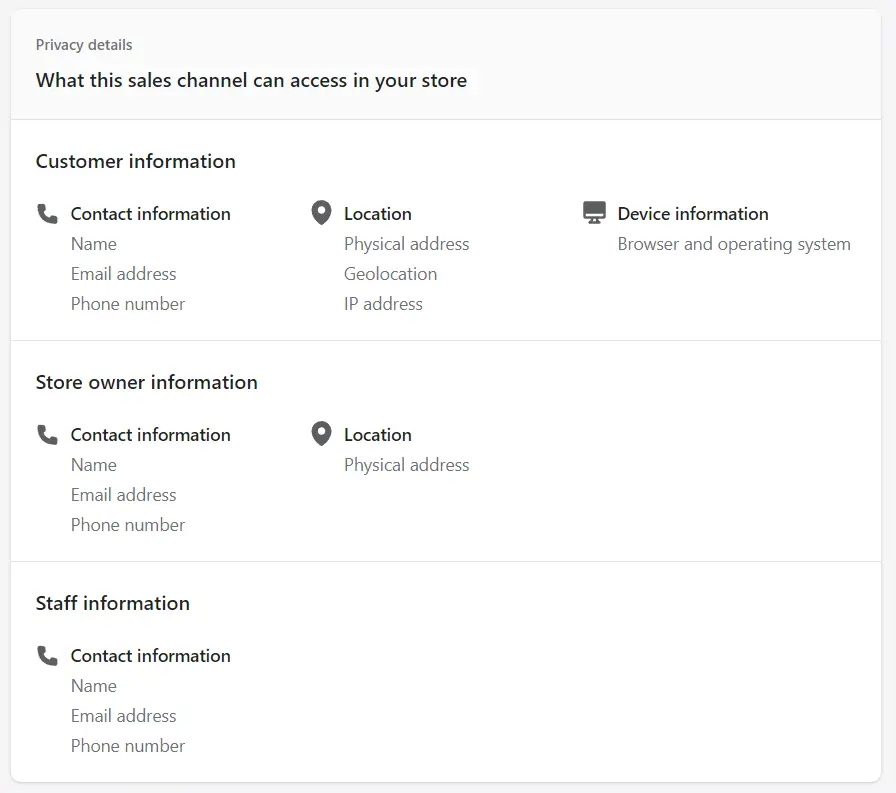
Pay attention to what data an app can access in your store
Pay particular attention to permissions such as:
- Read orders or Write orders (allows the app to read or change order details)
- Read customers (allows the app to read or change customer details)
- Read reports (allows the app to read various reports about the shop)
- Write theme (allows the app to change the code in your themes)
More information about user permissions can be found here: App permissions and personal information
A list of all permissions and their explanations can be found here: Shopify API access scopes
By installing their app, you may also be giving the app developer access to change your website’s templates. Even if you trust the app developer, consider implications if the app developer is hacked and malicious content is uploaded to your website, effecting its users.
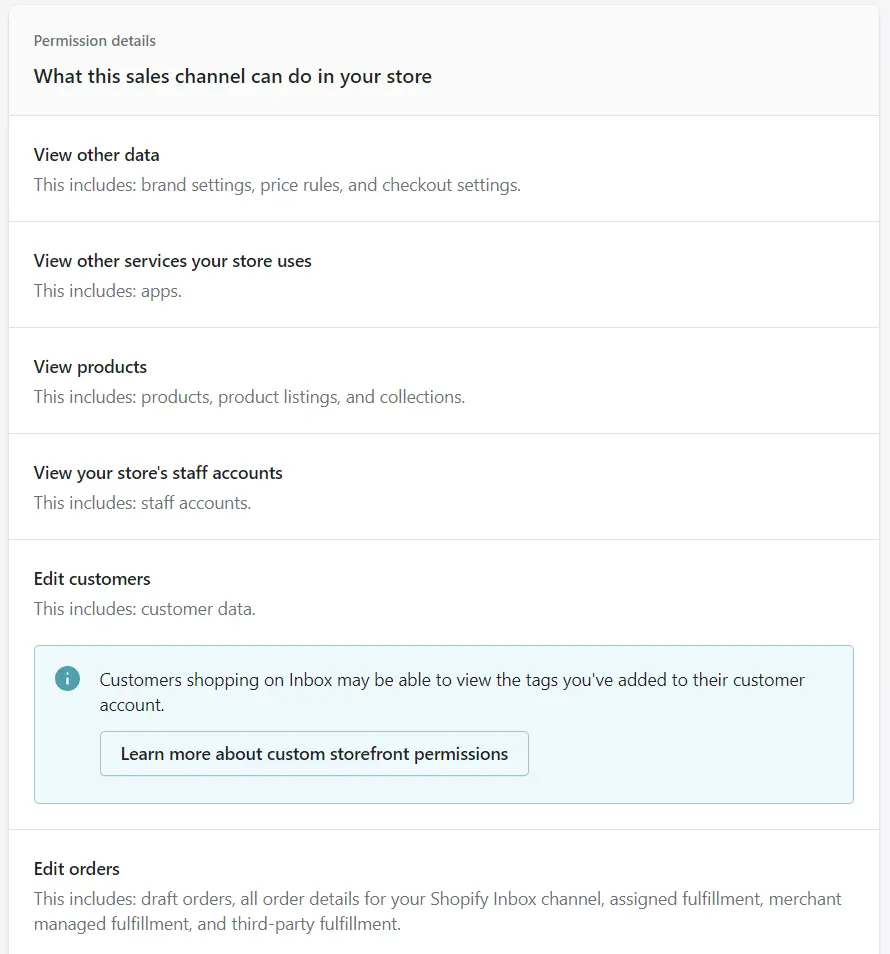
Pay attention to how an app can modify your store and your data
Reliance on a 3rd party app developer. It may be a good idea to only install apps by known developers or companies you can verify and may contact directly in case of issues. You can find additional information about the app developer at the bottom of the app’s listing page. Some key things to consider when deciding if the app developer is trustworthy:
How many reviews do they have and what is the general rating of the app?
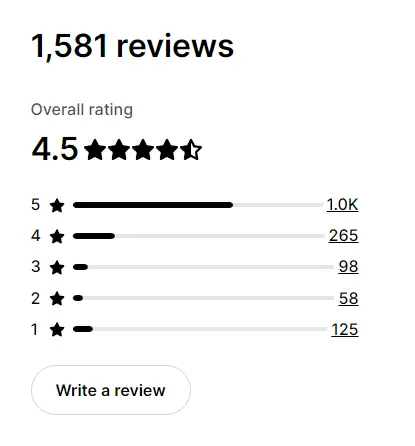
Does the app overall have a good rating and reviews?
Does the app developer have any other apps? What is the average app rating? How long have they been a shopify app developer? Can you contact their support and do they respond quickly enough? Do they have a website, privacy policy?
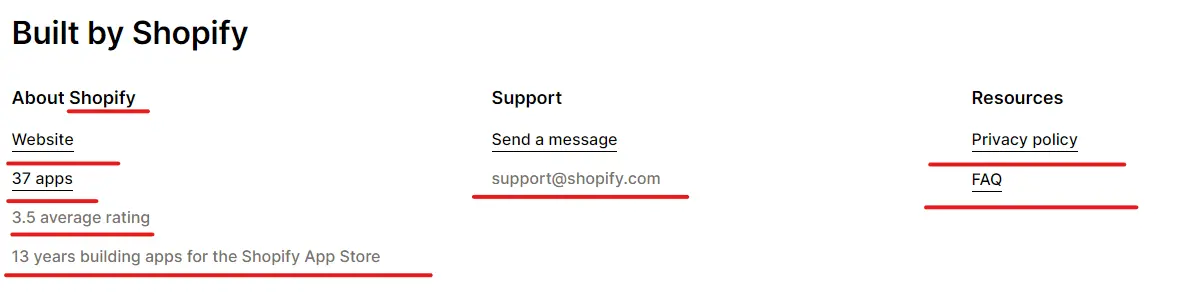
Apps you may no longer need (or have to pay for)
Collection & product filters
In the past Shopify provided very limited functionality when it came to catalog (Collection pages) and product filtering. Essentially, customers could filter by product tags using a drop down menu or a list of checkboxes if a theme implemented such functionality.
As a result, many apps had been built to provide more advanced filtering functionality. These apps often relied on product tags with prefixes (such as “color_blue“) to be able to group them into filters. They often relied on external services and APIs to be able to serve filtered collections to the end user, making it difficult for the merchant to work with templates.
Collection pages and product filters have been improved dramatically by introduction of product metafields several years ago and has gotten even better with introduction of Metafield Definitions. Shopify has also shipped their own 1st party app “Shopify Search & Discovery“ (Shopify), which enables merchants to configure collection filters based on system fields and metafield definitions.
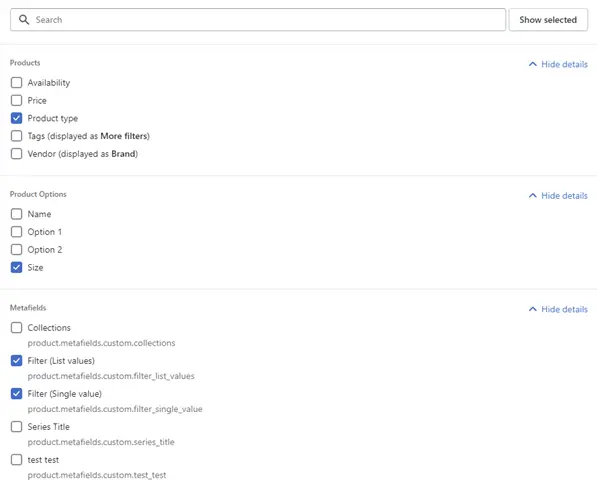
The app is natively supported by most modern themes out of the box and will display configured filters on collections:

Search with typeahead suggestions and synonyms
Some of the issues which plagued collection pages and filters, also effected the search. So it comes with little surprise, that previously mentioned “Shopify Search & Discovery“ (Shopify) app addresses these related problems as well.
Shopify’s own app can now handle many common scenarios you would expect, such as:
Typeahead suggestions
Suggestions are presented to customers as they type.
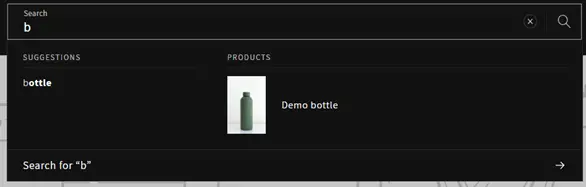
Synonyms
Merchants can define groups of synonyms to improve search results.
In the following example, we create a synonym group for “Bottle“, which contains words “bottle“ and “flask“, making words in this group synonyms.
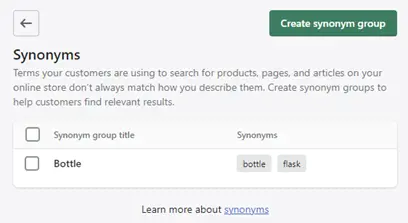
Then, searching for “flask“, will return matches for “bottle“ as well.
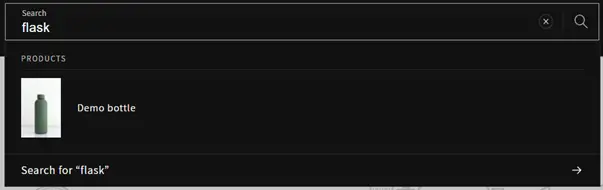
Most modern themes support synonyms out of the box, while typeahead suggestions may require a little additional configuration or updating the theme to the newest version.
Related and complementary products
Shopify merchants can now define product metafields to store product references, such as related or complementary products. The following is an example of a product metafield which can store a list of references to other products:
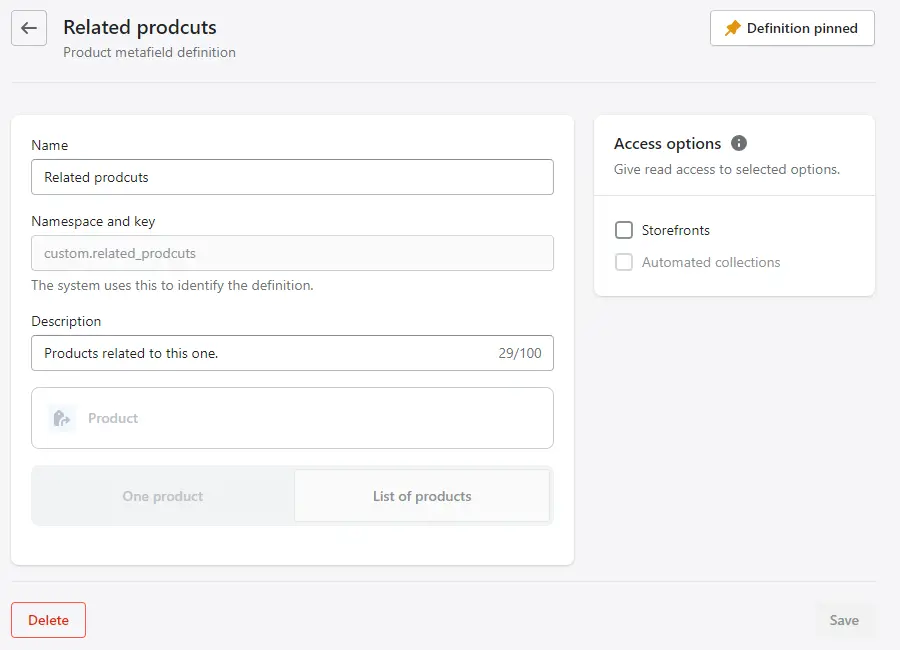
The merchant can then add relevant references on each product through the existing admin interface:
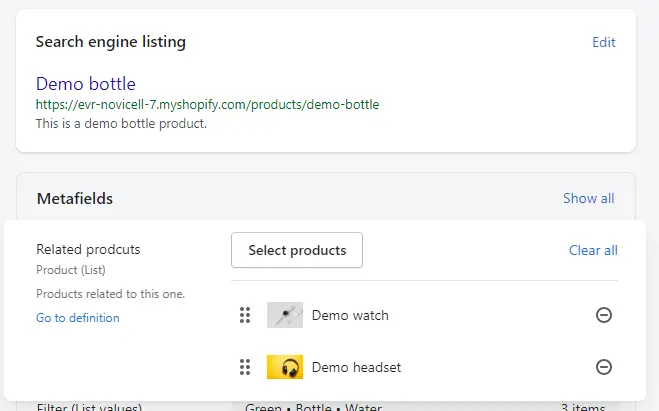
Depending on the theme, a new section may need to be created to display related products on the website.
Custom product fields
Initially only available on products, Shopify metafields are available to most objects in Shopify and enable merchants to define their own custom fields for storing additional data in Shopify across different types of objects.

Metafield support across the platform and over 20 metafield value types support a variety of custom data needs, such as:
- Part numbers
- Related products, related collections, related pages, related blog posts
- Color swatches or search friendly color names
- Text, HTML or RTA fields for additional information
- Lists of ingredients, numbers, volumes
- Files and more
Modem Shopify themes can then show product, page, blog post and other metafields on the website without any coding using section’s dynamic sources.
More information from Shopify:
Page builders
With introduction of metafields, metaobjects, and themes supporting dynamic sources, you can now create fairly complex pages.
- Use theme sections and blocks to define page structure and static content (layout, sections, blocks)
- Create re-usable content using metaobjects (product series, designers, care instructions, collection content, etc.
- Use dynamic sources to link re-usable content from metaobjects with fields in theme sections and blocks
More information from Shopify:
Merchants now have the option of using Shopify’s own email app “Shopify Email“, which is not exactly free, but is developed by Shopify and has a volume based pricing.
It provides a simple to use visual editor and comes with a number of pre-built templates.
Shopify Email - Email marketing made for commerce | Shopify App Store
Chat
Shopify provides a free messaging tool enabling merchants to communicate with customers while they are shopping. The app provides you with additional information through deep integrations to shopify, such as viewed products, cart contents and past orders.
Shopify Inbox - Connect with shoppers and drive sales with chat – for... | Shopify App Store
Translation apps
Localizing products, collections and other content has required merchants to use a 3rd party app, but Shopify has released it’s own app “Shopify Translate & Adapt“ for free to handle common translation scenarios.
Shopify Translate & Adapt - Shopify Translate & Adapt: Ecommerce Translation App | Shopify App Store
Shopify B2B (Shopify Plus)
Merchants on Shopify Plus may no longer need a 3rd party app or a dedicated B2B solution. With Shopify’s own solution, you can:
- Merchants could create companies in their Shopify stores, control payment options, assign existing or new customers as company contacts with roles.
- Merchants could create price lists and assign them to companies.
- Net payment terms (30, 60, 90, custom) or online payment for chosen companies.
- Enabling B2B features on an existing store or using an expansion store.
- Integrations to other Shopify checkout features, such as discounts, checkout, scripts, apps, etc.
- Store custom data on companies through metafields.
- Easy re-ordering from new self service portal.
- Checkout to Draft. This enables merchants to review orders from particular companies.
More from Shopify:

