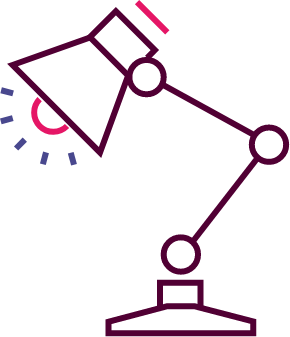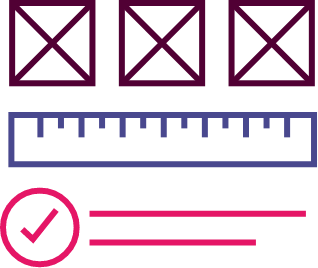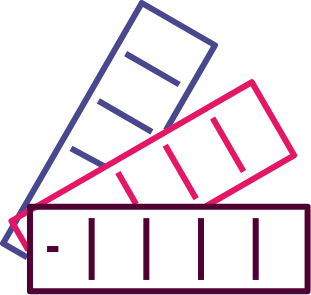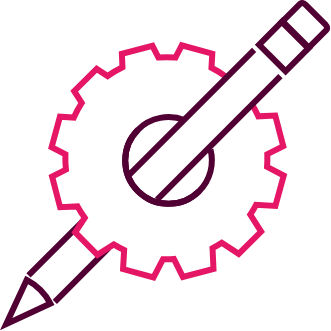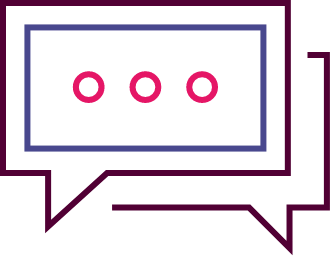Search in a webshop
How do you make a user-friendly search in a webshop?
Good searches are good both for your customers and your colleagues in sales and customer service
There are endless possibilities for categorising and structuring your product data. The section below is therefore just for inspiration. The most important thing is that it makes sense to be able to filter on a given data level for the customer, for your salesperson or the customer service employee, - who often also end up as super users of your search function.
Product data
RESOURCES
Browse our insights
Digital Marketing
Digital MarketingMay 6, 2020
May 6, 2020
TikTok Advertising for Beginners – Ready, Set, Go!
Read more
Digital Platform
Digital PlatformMarch 8, 2021
March 8, 2021
8 Ways a Strong Website Can Elevate Your Law Firm
Read more
Digital Marketing
Digital MarketingApril 20, 2021
April 20, 2021
Can You Trust Google in 2021?
Read more
Digital Strategy
Digital StrategySeptember 13, 2019
September 13, 2019
Six Brilliant Ways to Advertise for Black Friday 2019
Read more
Digital Marketing
Digital MarketingFebruary 14, 2018
February 14, 2018
How to Create Value on Your Instagram Account for Business
Read more
Digital Marketing
Digital MarketingAugust 23, 2018
August 23, 2018
Digital Strategy: Six Awesome Things You Can Learn from Netflix
Read more
Digital Strategy
Digital StrategyFebruary 26, 2022
February 26, 2022
Online Research: Tools and Techniques
Read more
Digital Marketing
Digital MarketingJanuary 1, 1901
January 1, 1901
Top Digital Marketing Trends of 2021
Read more