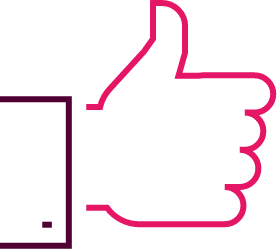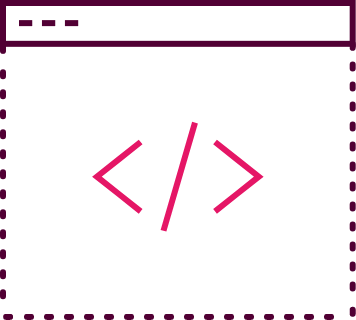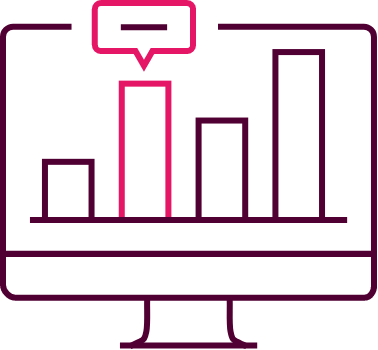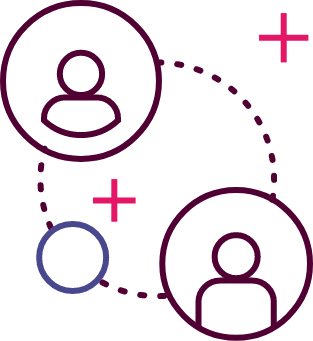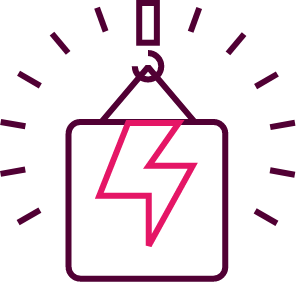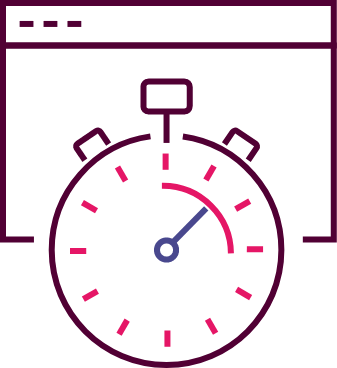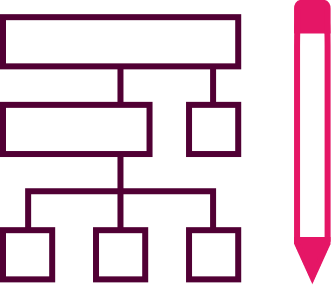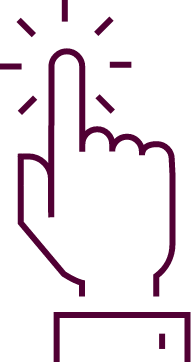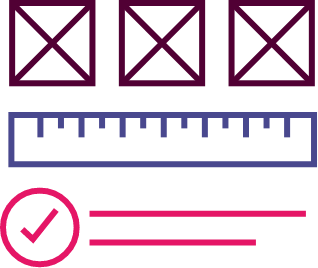Google Analytics
Some of the reasons for the popularity of Google Analytics are:
Why is Google making the switch?
Google's decision to switch is likely due to the increased focus on privacy, the General Data Protection Regulation (GDPR), and Apple's Intelligent Tracking Prevention (ITP).
How does GA4 differ from previous versions of Google Analytics?
GA4 largely takes into account the tracking based on cookie usage.
What are the advantages of GA4 over Universal Analytics?
- Better predictions with mixed datasets: GA4 works with mixed datasets and can model data for better predictions that can be used, for example, in advertising.
- Integration with Google Ads: GA4 allows the import of first-party audience data (data collected directly from your users) into Google Ads, which can improve advertising efficiency. GA4 will also be enriched with Google Ads data insights, which was impossible before in Universal Analytics.
- Expanded conversions (https://support.google.com/google-ads/answer/9888656?hl=en): If you want even more accurate conversion data from Google Ads, you can enable expanded conversions for your conversion actions within Google Ads. This will provide better insights into user website usage and purchasing patterns in GA4 and Google Ads.
Proper setup of GA4 is crucial to achieving accurate and actionable data, ensuring that you get the most out of your marketing efforts.
With an Analytics account, you get:
At the same time, you get answers to:
Why choose Novicell?
Read about related services
At Novicell, we offer business analysis with a focus on CMS platforms, GAP analysis, process mapping and much more. Read all about analysis here.
In this digital era, many companies have incorporated digital marketing initiatives into their overall marketing strategy. It’s essential for your business to be present online if your target group is on digital platforms.
We are digital marketing specialists that can drive highly targeted traffic to your site with paid search advertising. Learn how we can help you with paid search today.