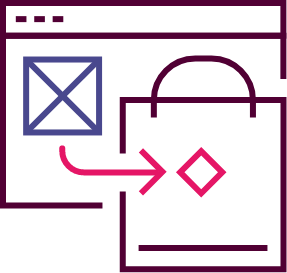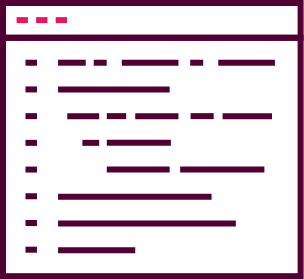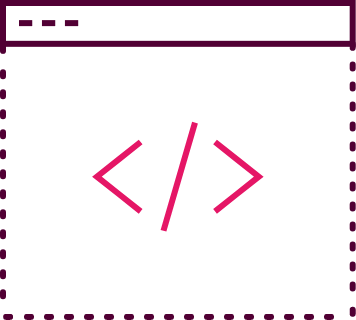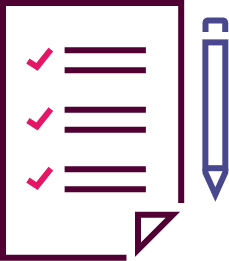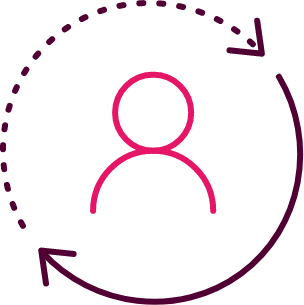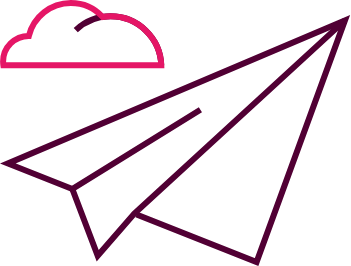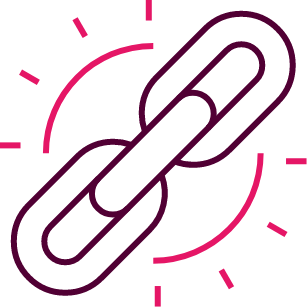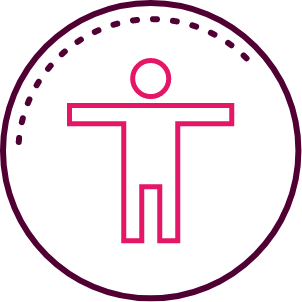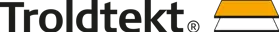Google Tag Manager
An effective tracking tool for impact measurement.
With Tag Manager you have, among other things, options for:
Read about some of the results here
Want to know more?
Read more about related topics
Google Analytics
Novicell helps you get control of your data
Read more
Server-side tracking
Server-side Tracking lets you take back control of your data
Read more
Tracking
Get control of your reporting with data insights & tracking
Read more
Google Ads
Be visible in the world's largest search engine
Read more